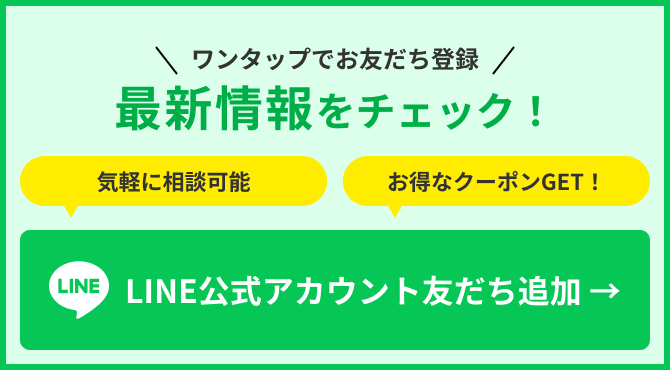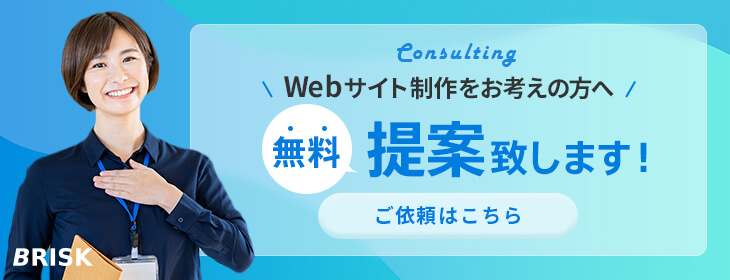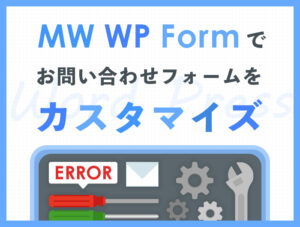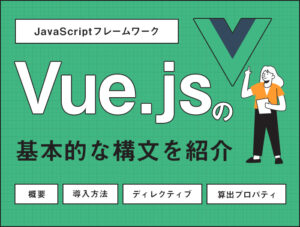web ページを制作する際 form まわりは時間のかかる作業のひとつです。form 部品の表示はブラウザごとや機種ごとでかなりバラつきがあるため、なかなかうまくいきません。
できるだけシンプルに、幅広いカスタマイズができるようなパターンを考えてみたいと思います。
※HTML5 対応ブラウザで確認ください。
HTML
1 2 3 4 5 6 7 8 9 10 11 12 13 14 15 16 17 18 19 20 21 22 23 24 25 | <label class="checkbox"> <input type="checkbox" name="" value=""> <span class="s"></span> checkbox1 </label> <label class="radio"> <input type="radio" name="radio" value=""> <span class="s"></span> radio1 </label> <span class="input-text"> <input type="text" name="" value=""> <span class="ph">placeholder</span> </span> <div class="item"> <span class="textarea"> <textarea></textarea> <span class="ph">placeholder</span> </span> </div> |
CSS では before 擬似要素にスタイルをあてることで画像を使ったデザイン等も反映できます。
CSS
1 2 3 4 5 6 7 8 9 10 11 12 13 14 15 16 17 18 19 20 21 22 23 24 25 26 27 28 29 30 31 32 33 34 35 36 37 38 39 40 41 42 43 44 45 46 47 48 49 50 51 52 53 54 55 56 57 58 59 60 61 62 63 64 65 66 67 68 69 70 71 72 73 74 75 76 77 78 79 80 81 82 83 84 85 86 87 88 89 90 91 92 93 94 95 96 97 98 99 100 101 102 103 104 105 106 107 108 109 110 111 112 113 114 115 116 117 118 119 120 121 122 123 124 125 126 127 128 129 130 131 132 133 134 135 136 | /* checkbox --------------------------------------*/ .checkbox { cursor: pointer; display: inline-block; line-height: 20px; margin: 4px 80px 4px 0; padding: 0 0 0 24px; position: relative; } .checkbox>input { display: none; } .checkbox>.s { background: #fff; border: solid 1px #aaa; border-radius: 2px; display: block; height: 18px; left: 0; position: absolute; text-align: center; top: 0; width: 18px; } .checkbox>input:checked+.s { background: #4cd964; } .checkbox>input:checked+.s:before { color: #fff; content: '\2713'; font-weight: bold; } /* radio --------------------------------------*/ .radio { border: solid 1px #aaa; cursor: pointer; display: inline-block; line-height: 28px; margin: 4px 0; min-width: 160px; padding: 0 0 0 32px; position: relative; } .radio>input { display: none; } .radio>.s { left: 8px; position: absolute; top: 0; } .radio>input:checked+.s:before { color: #34aadc; content: '\2714'; } /* text, textarea --------------------------------------*/ .input-text, .textarea { background: #fff; border: solid 1px #aaa; border-radius: 2px; position: relative; } .input-text>input, .textarea>textarea { appearance: none; -moz-appearance: none; -webkit-appearance: none; background: transparent; border: 0; color: inherit; font: inherit; line-height: 1.2; margin: 0; outline: 0; padding: 0; width: 100%; } .input-text>.ph, .textarea>.ph { color: #999; cursor: text; display: none; left: 0; overflow: hidden; position: absolute; top: 0; } .input-text>.ph.active, .textarea>.ph.active { display: block; } .input-text { display: inline-block; padding: 6px 8px 4px; width: 200px; } .input-text>.ph { padding: 6px 8px 4px; } .textarea { display: block; padding: 8px 2px 8px 8px; } .textarea>textarea { min-height: 3.6em; resize: none; } .textarea>.ph { padding: 8px 2px 8px 8px; } |
JavaScript (with jQuery)
1 2 3 4 5 6 7 8 9 10 11 12 13 14 15 | $('.ph').on('click', function () { $(this).prev().trigger('focus'); }).prev().on('focus', function () { $(this).next().removeClass('active'); }).on('blur', function () { var $this = $(this); var val = $this.val(); if ('' === val) { $this.next().addClass('active'); } }).trigger('blur'); |
(藤崎)